ScriptQuant provides a shell for user-created image analysis scripts in Python for maximum flexibility for the research user, enabling them to run their own image analysis algorithms within the QuantCenter framework.
ScriptQuant
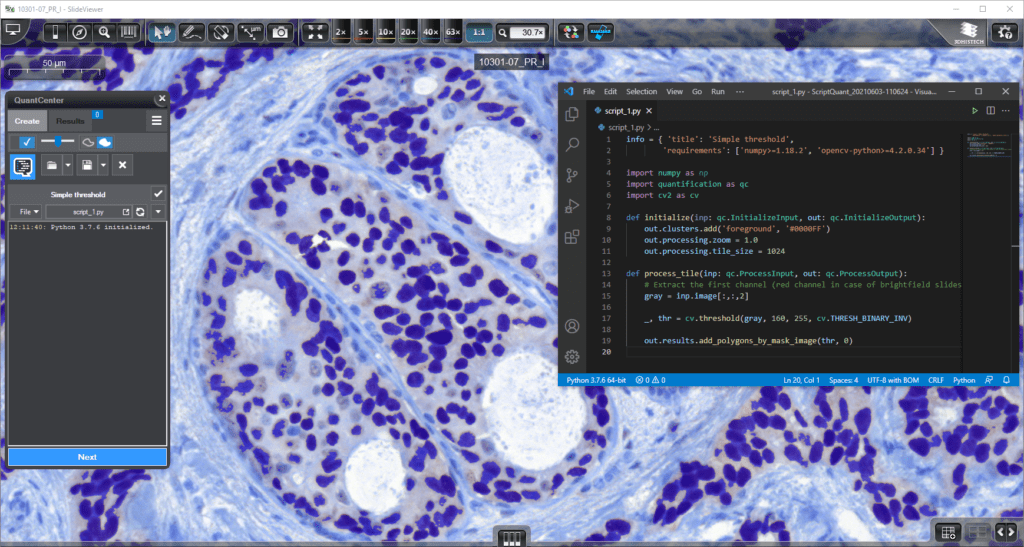
ScriptQuant
ScriptQuant provides a shell for user-created image analysis scripts in Python for maximum flexibility for the research user, enabling them to run their own image analysis algorithms within the QuantCenter framework.
ScriptQuant Module in QuantCenter
A unique tool for maximum flexibility
ScriptQuant is a brand-new image analysis module for QuantCenter. It provides a shell for user-created image analysis scripts in Python for maximum flexibility for the research user, enabling them to run their own image analysis algorithms within the QuantCenter framework.
Key Features
- Arbitrary script editor (VS Code by Microsoft is recommended)
- The user-created script can be saved into a scenario and handled like one
- Fast visual feedback: write your code and see the results immediately!
- ScriptQuant can be extended with external libraries (e.g. OpenCV, TensorFlow…)
- Well-documented API and use case examples
- ScriptQuant may provide a gateway for 3rd party AI developers
- Quantification results can be fed back into the 3DHISTECH infrastructure:
- Storage of quantification results (polygons, objects, regions, measured values)
- Visualization in SlideViewer as an overlay
- Statistics and Data visualization
