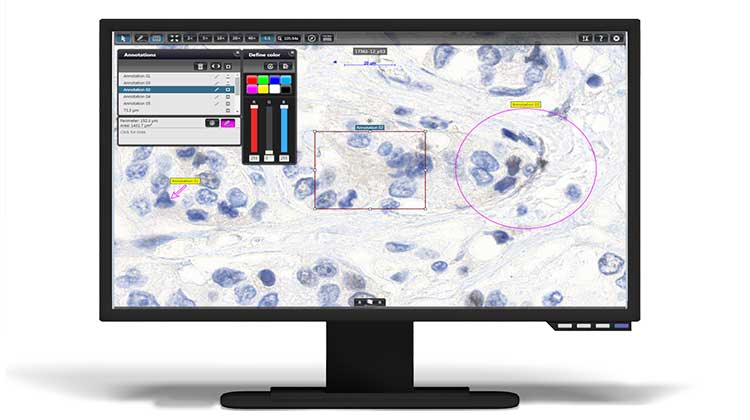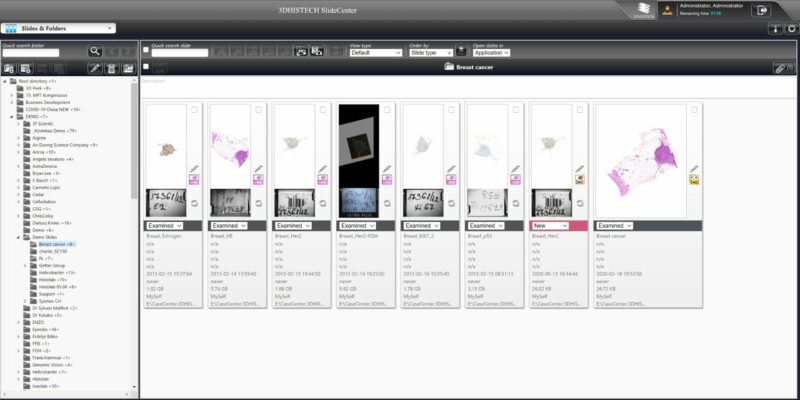
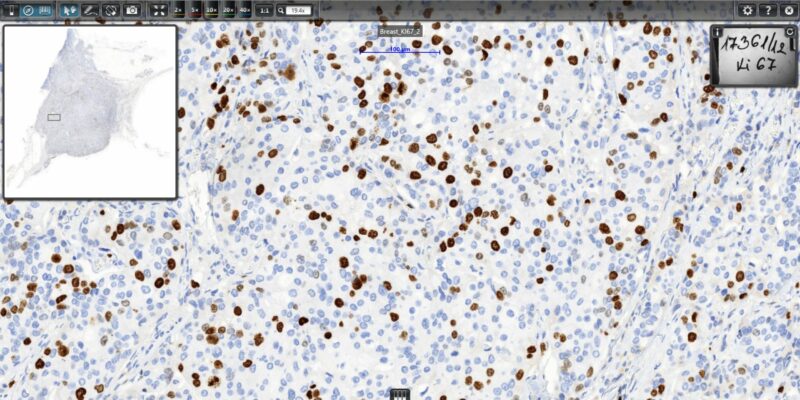
SlideCenter (former CaseCenter) is a powerful, server-based slide management system with a fully featured slide database capable of storing both macroscopic images and digital slides. Thanks to its flexible structure, it can be adapted to several fields, including various research applications and medical education.
SlideCenter is a flexible, distributed server system: more servers can easily be added for enhanced data security and storage requirements.
Licensing is performed on the server side: SlideCenter regulates the number of users who can access the server at any time. Five user types can be defined: Administrator user, Moderator user, Normal user, Restricted user and Public Share user.
Structure
- HUB: PostgreSQL database – object-relational database management system
- Service Unit (SU): slide storage
Key Features
Automatic slide alignment
Automatic and rapid alignment of series of sections even with different stainings. It is not necessary to rotate digital slides manually.
Virtual Slide and VirtualTray
All slides of a case are represented in one view by one single click for faster case reading and slide comparison. Combine multiple digital slides or regions of interest into one VirtualTray without the need for more storage!
TMA workflow support
from target marking up to the core visualization. Use SlideCenter’s remote slide access for sample designation or TMA slide evaluation: fast, convenient, and easy.
Transparent login method for high-traffic user authentication
Login queue and automatic logout: It is possible for the administrator to log users out after a specified time of inactivity. A login queue handles the shortage of free licenses. Users get in the queue according to their user levels (users with higher rank are put forward in the queue) and their queue number (position in the queue) is displayed and is automatically updated.
Server-side barcode parsing
Automatically create folders and cases from the barcode on the slide on server side. Advantages:
- No need to define a path to every slide. Slides are put in their place automatically by barcode
- It also works with manually written indentifiers
- Recognizes and uses cases/folders created by HIS
- SlideCenter’s built-in, multiplatform slide viewing application
- Supported platforms: Windows, Win Mobile, Mac OSX, iOS, LINUX, Blackberry
Secondary Service Unit
Using a secondary Service Unit when the default Service Unit is full or unavailable or getting errors
- Quick search in folder tree
- The uploader of each slide is shown in slide details
- “Delete folder” and “Delete slide” functions are set to user level (available only for a pre-defined user level and above)
- Send daily e-mail about the status of the Service Unit: Send a message to the admin every day about the condition of the Service Units
- If a Service Unit becomes unavailable and it is not available for a certain time, a message is sent to the admin. This e-mail contains the name and current status of the Service Unit

More Features
- Web-based slide and case database with fast search
- Easy extension by adding new SUs
- Slide access through the free SlideViewer, the InstantViewer or the iPad Viewer
- Virtual Slide handling
- MS Network, HTTP and HTTPS accessibility
- Fully manageable user and user group rights system
- Direct scanning into database with PANNORAMIC digital slide scanners
- Macro images and multiple file attachments stored in the case
- SlideCenter can work with other 3DHISTECH software applications (e.g. quantification software can be run on remote slides)
New Features (SlideCenter 3.2)
- New settings for IHE PALM HL7 intergation to set the horizontal and vertical image size of the label area, thumbnail and preview images
- Increasement of the length limit of slide name to 250 characters
- Enhancement of HIS log handling: Provide more details about both incoming and outgoing messages
- Enhancement of sending of HIS messages: Periodically resend messages what came back with communication error
- New HIS reply store screen: New screen to follow up the compiled but not confirmed outgoing messages
- New outgoing message type in IHE PALM HL7 integration: DeleteSlide
- Profile assignment editor: the functionality of the already existing external tool is available in the SlideCenterTM
- New store strategy for SU storages: a new now default store strategy was developed to ensure that the storages are filled evenly and don’t store every slide onto one storage until the storage is full
System Requirements
Minimum System Requirements
- Processor: Intel® Xeon® Processor E3-1220
- 4 Core CPU
- 16 GB RAM
- 320 GB + slide storage: depends on requirements
- Slides: 0.5-1 GB / slide
- MS Windows Server 2012 R2
Recommended Network Bandwidth
| Scan1, Scan2, … Scan n | 1 Gb/s |
| View1, View2, …. View n | 10/100 Mb/s |
| SU1, SU2, … SU n, SAN (in case of 1 scan) | At least 1 Gb/s |
| SU1, SU2, … SU n, SAN (in case of multiple scans) | 10 Gb/s |
| Wan3 (remote viewer station) |
At least 500 kb/s for every concurrent viewer session Optimal 2-5 Mb/s for every concurrent viewer session |
| Wan1, Wan2 (Broadband access) |
At least 500 kb/s for every concurrent viewer session Optimal 10-20 Mb/s |
Storage capacity planning (Service Unit / Storage)
| Average tissue single layer with 20x (15mmx15mm) | ~ 1GB |
| Avg tissue single layer with 40x (15mmx15mm) | ~ 2.5 – 3GB |
| Avg tissue with n x Z-layers | n x single layer GB |
SlideCenter Network
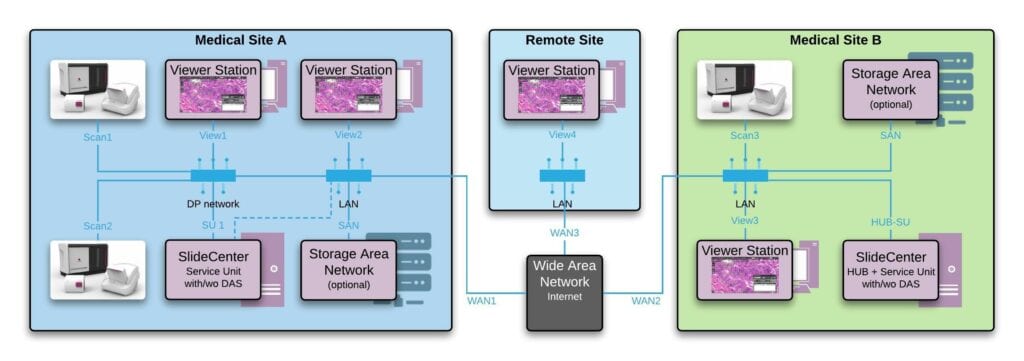
SlideCenter site requirements, SlideCenter Server (SU / HUB)
| Capacity* | 1-5 viewer sessions 2,000 slides | 10 viewer sessions 6,000 slides | 20 viewer sessions 16,000 slides | 50-100 viewer sessions 32,000 slides | Training Server: Up to 50 users and 1,000 slides | Training Server: Up to 150 users and 2,000 slides |
| CPU | Intel QuadCore Xeon | Intel HexaCore Xeon | Intel 8Core Xeon | 2x Intel 10Core Xeon | 1x Intel 10Core Xeon | 2x Intel 10Core Xeon |
| CPU Speed/CPU Cache | 3.5/3.6 GHz 10 MB Cache | 2.5/2.6 GHz 15 MB Cache | 2.5/2.6 GHz 20 MB Cache | 2.5/2.6 GHz 20 MB Cache | 2.5/2.6 GHz 20 MB Cache | 2.5/2.6 GHz 20 MB Cache |
| RAM | 16 GB | 32 GB | 32 GB | 96 GB | 64 GB | 128 GB |
| Storage OS** | 2×1 TB HDD SATA RAID1, 128 GB SSD | 2×1 TB HDD SATA RAID1, 128 GB SSD | 2×1 TB HDD SATA RAID1, 128 GB SSD | 2×1 TB HDD SATA RAID1, 128 GB SSD | 2×1 TB HDD SATA RAID1, 128 GB SSD | 2×1 TB HDD SATA RAID1, 128 GB SSD |
| Storage Data*** | 2 TB HDD SATA RAID1 | 6 TB HDD SATA RAID5, 400 GB SSD | 16 TB HDD SATA RAID5, 400 GB SSD | 84 TB HDD SATA RAID5, 400 GB SSD | 1 TB SSD | 2 TB SSD |
| Server OS | Windows Server 2008 R2, 2012 R2, 2016, 2019 | Windows Server 2008 R2, 2012 R2, 2016, 2019 | Windows Server 2008 R2, 2012 R2, 2016, 2019 | Windows Server 2008 R2, 2012 R2, 2016, 2019 | Windows Server 2008 R2, 2012 R2, 2016, 2019 | Windows Server 2008 R2, 2012 R2, 2016, 2019 |
*Viewer sessions: number of concurrent digital slide viewer sessions, either local or remote
** Hot Plug-In, Hot Swap
*** Hot Plug-In
SlideMaster
- Flexible slide conversion options from and to third-party and vendor-independent file formats
- Slide movement and anonymization: SlideMaster acts as middleware between two SlideCenter servers (one public and one closed)